Have you recently replaced the battery in your Nissan car key fob only to find that your vehicle still isn’t detecting it? Experiencing a Nissan no key detected after battery replacement error can be frustrating and leave you scratching your head for answers. In this article, I’ll explore common reasons why this issue might occur and how to resolve it.
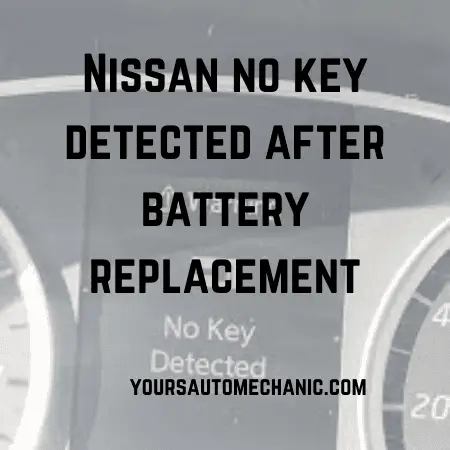
Reasons: nissan no key detected after battery replacement
The “Nissan No Key Detected” error happens when your Nissan car can’t find or recognize your key. Here are some simple reasons why this might occur:
1- Weak Key Battery:
Like any other electronic device, your car’s key fob relies on a battery to transmit its signal to your vehicle. If the battery is weak or dead, it won’t be able to send out a strong enough signal for your car to detect.
Key fob batteries typically last a few years, but they can drain faster if you frequently use your key fob or if it’s exposed to extreme temperatures.
Replacing the battery in your key fob is usually a straightforward task and can often resolve the “Nissan No Key Detected” error.
2- Signal Interference:
Your car’s keyless entry system operates using radio frequency signals. These signals can sometimes be interfered with by other electronic devices nearby. For example, if you’re in a location with a lot of wireless devices or if there’s strong electromagnetic interference, it can disrupt the communication between your key fob and your car.
Moreover, physical obstacles like thick walls or metal structures can also weaken the signal. To mitigate this, try moving to a different location away from potential sources of interference when attempting to use your key fob.
Turning off other electronic devices in the vicinity can sometimes help strengthen the signal between your key fob and your car.
3- Damaged Key Fob:
Your car’s key fob is a small electronic device that sends signals to your car to perform functions like unlocking the doors or starting the engine.
If the key fob is physically damaged, such as being dropped or exposed to water, it may not function properly. Common issues include broken buttons, a cracked casing, or internal circuitry damage.
Even minor damage can disrupt the transmission of signals between the key fob and your car’s receiver. In such cases, you may need to replace the key fob entirely or have it repaired by a professional.
4- Antenna Problems:
Your car’s keyless entry system relies on antennas to receive signals from the key fob. These antennas are typically located in various areas of the car, such as near the door handles or inside the dashboard. Suppose there are problems with the antennas or the associated wiring. In that case, it can prevent your car from detecting the key fob.
Common issues include damaged or corroded antenna connections, faulty wiring, or antenna placement that are obstructed by metal objects or other electronic devices. Additionally, electronic components within the car, such as the body control module (BCM), also play a role in receiving and interpreting signals from the key fob.
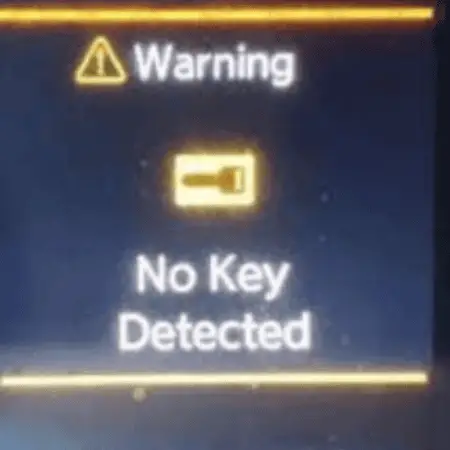
You May Find Helpful
- How To Open Hood Of Car With Dead Battery? Step By Step Guide
- How To Remove Too Much Transmission Fluid?
- Can You Drive With Bad Lifters? Explain In Detail
- Should I Wax My Car After Every Wash? Explained
How To Fix This Issue
Here are some troubleshooting tips to address the “Nissan No Key Detected” error:
Check Key Battery
The key fob, which is a small handheld device that communicates wirelessly with your car, requires a battery to function. If the battery in your key fob is weak or dead, it won’t be able to send signals to your car, leading to the “Nissan No Key Detected” error.
To check the battery status, you’ll typically need to open the key fob using a small screwdriver or coin, as per the instructions in your owner’s manual. Once opened, examine the battery to see if it’s corroded, leaking, or worn out.
If so, replace it with a new battery of the same type, usually a common coin cell battery like CR2032. Ensure to insert the new battery with the correct polarity (positive and negative sides facing the right direction) as indicated inside the key fob. After replacing the battery, reassemble the key fob and try using it to see if the error persists.
Key Placement
Your car’s keyless entry system is designed to detect the key fob’s signal when it’s within a certain range and positioned correctly. Typically, this range is within a few feet of the car, and there are specific areas inside the car where the key fob needs to be placed for detection.
These areas are often near the ignition switch or in designated compartments such as a cup holder or center console.
When attempting to start your car or unlock the doors, ensure that the key fob is placed within the designated area as instructed. Sometimes, simply adjusting the position of the key fob within the designated area can improve signal reception and resolve the “Nissan No Key Detected” error.

Signal Interference:
Being in proximity to power lines, radio towers, or areas with dense wireless networks can also cause interference. To mitigate this, try moving away from such devices or locations when attempting to use your key fob.
Finding a clear, open space away from potential sources of interference can help strengthen the signal and improve detection by your car.
Step 4: Key Orientation
Some keyless entry systems are designed to detect the key fob’s signal more effectively when it’s positioned in a specific orientation. While the exact orientation may vary depending on the vehicle model, it’s generally recommended to hold the key fob with the buttons facing upward or toward the car.
By holding the key fob in the correct orientation, you can optimize signal transmission and increase the likelihood of your car successfully detecting it.
Step 5: Backup Key:
If you have a spare key fob, it’s a good idea to try using it to see if the problem persists. Sometimes, the issue might be specific to the key fob you’re currently using. By trying a different key fob, you can determine whether the problem lies with the key fob itself or if it’s related to the car’s receiver.
If the backup key works without any issues, it suggests that the problem may be with the original key fob, such as a weak battery or a malfunction.
However, if the problem persists even with the backup key, it indicates that the issue may be with the car’s receiver or other components of the keyless entry system.
Step 6: Reset Car’s System
In some cases, resetting the car’s keyless entry system can help resolve issues related to communication between the key fob and the car’s receiver. One way to do this is by disconnecting the car’s battery for a few minutes and then reconnecting it.
This process effectively resets the car’s electronics, including the keyless entry system. To perform this reset, locate the car’s battery (typically found under the hood or in the trunk), and disconnect the negative terminal (marked with a minus sign “-“) using a wrench or socket.
Leave the battery disconnected for about five to ten minutes to allow the car’s systems to reset. Afterward, reconnect the negative terminal securely.
Must Read
- How To Manually Engage AC Compressor Clutch – Step By Step Guide
- How To Turn Off Master Warning Light?
- Does Coolant Affect AC In Cars? Explained
Conclusion
Encountering the “Nissan No Key Detected” error after battery replacement can frustrate you, but you can effectively resolve the issue and prevent recurrence with the right troubleshooting steps and preventive measures. By promptly addressing key fob and car battery issues and maintaining the vehicle’s electrical system, you can ensure smooth operation and reliable key detection.
